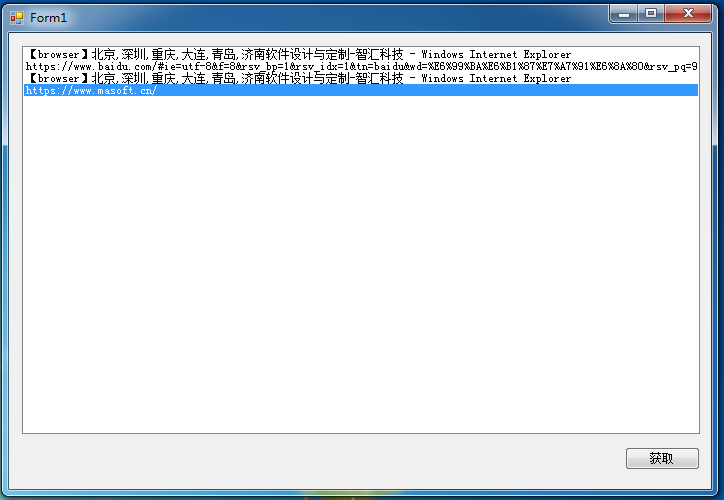
C#获取系统自带浏览器IE的当前进程打开的URL网站以及激活的IE界面(IE多标签或多窗口状态下被激活状态的网站)。
using System;
using System.Collections.Generic;
using System.ComponentModel;
using System.Data;
using System.Drawing;
using System.IO;
using System.Linq;
using System.Runtime.InteropServices;
using System.Text;
using System.Windows.Forms;
namespace GetIeUrl
{
public partial class Form1 : Form
{
public Form1()
{
InitializeComponent();
}
[DllImport("user32", EntryPoint = "FindWindow")]
public static extern int FindWindowA(string lpClassName, string lpWindowName);
[DllImport("User32.dll")]
static extern int GetWindowText(int hwnd, StringBuilder buf, int nMaxCount);
private void button1_Click(object sender, EventArgs e)
{
this.listBox1.Items.Clear();
SHDocVw.InternetExplorer browser;
string myLocalLink;
mshtml.IHTMLDocument2 myDoc;
SHDocVw.ShellWindows shellWindows = new SHDocVw.ShellWindows();
string filename;
foreach (SHDocVw.InternetExplorer ie in shellWindows)
{
filename = Path.GetFileNameWithoutExtension(ie.FullName).ToLower();
if ((filename == "iexplore"))
{
browser = ie;
myDoc = browser.Document;
myLocalLink = myDoc.url;
int iehwnd = FindWindowA("IEFrame", null);
StringBuilder str = new StringBuilder(512);
GetWindowText(iehwnd, str, str.Capacity);
Log.Info(str.ToString());
this.listBox1.Items.Add("【browser】" + str.ToString());
this.listBox1.Items.Add(myLocalLink);
}
}
}
}
}

555
555